Imagenomic RealGrain 2.0.1 for Photoshop, Elements and Aperture Mac
If you long for the darkroom age, the soft, warm graininess of the film, or you seek to infuse that fuzzy, retro look or perhaps enhance your digital photos by simulating the greater range and texture of traditional film, then Realgrain is the plugin for you.
Realgrain features versatile methods for simulating the grain patterns, the color and the tonal response of different films and different scan resolutions to convey a truly film-like image effect.
Because Realgrain enables you to automatically adjust the grain size based on the physical image dimensions, it can dynamically render accurate grain patterns for varying image sizes.
Realgrain’s controls for grain balance, tonal and color fine-tuning enable you to generate superior output quality and picture vibrancy, and are simple and easy-to-use for a truly intuitive workflow experience.
Plus, Realgrain comes with precision presets for a range of default effect options. You can also capture your own signature workflow through custom presets tailored to your specific requirements and individual photographs.
Realgrain 2 Features
Realgrain 2 is a new milestone in image effects and incorporates the second generation of Imagenomic’s effects engine. Realgrain 2 not only looks different, it features plenty of improvements under the surface as well.
– Improved multi-core support provides up to 4x processing speed increase.
– Full 64bit compatibility on Mac and Windows.
– New Preset Manager with unlimited number of presets, multiple categories, notes and import/export.
– New History control with unlimited number of history steps.
Screenshot:
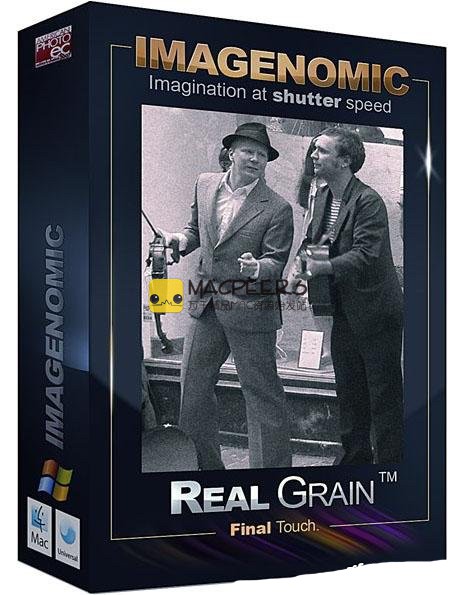
System requirements:
-
OS X 10.7 or Later
Password:
Download links:



