Bee for mac 2.4.10 表单、标签创建插入工具
Bee同步与GitHub上的问题,JIRA,和FogBugz的。你也可以用Bee来跟踪你的纯文本注释。
特征
飞行轨迹。飞行轨迹住在你的菜单栏并通过智能地选择你下一步应该工作的任务可以帮助您。
通知。Bee 使用通知中心通知您的新评论,新任务,从你的队友来英寸
智能群组。用于过滤任务,并观看你所希望的方式建立自己的现场过滤器。
定时。Bee 填写您的时间表为你自动上传它。 (和FogBugz的JIRA)再也不用担心了保持浏览器窗口打开刚才启动和停止任务。
流程。您所有的工作流程需求都包括在内。最常见的动作一键式工作流程按钮。或者,你可以挑选你的任务最合适的过渡。
进度条。通过你完成的任务擦洗并查看一目了然你的进步。
现场搜索。要进行搜索,刚开始打字的任何地方。
拖动和拖放。在另一拖动一个项目创建一个子项。一个项目拖到一个里程碑为其分配一个里程碑。 (你已经知道如何使用Bee 。)
快速查看。直接在评论和说明检查链接的图像和文件附件。
内置的浏览器。查看你需要Bee里面的一切,而不被踢出你的网络浏览器。 (GitHub的唯一。)
Key features of Bee:
• Short List
The Short List lives in your menubar and helps you by intelligently selecting the task you should be working on next.
• Notifications
Bee uses Notification Center to inform you of new comments and new issues coming in from your teammates.
• Smart Lists
Create your own live filters for filtering your issues and viewing them the way you want.
• Timing
Bee fills in your timesheet for you and automatically uploads it (FogBugz, JIRA, JIRA Agile).
Never worry about keeping that browser window open just to start and stop your issues.
• Workflow
A one-click workflow button for the most common action.
Or you can pick and choose the most appropriate transition for your task.
• Progress Bar
Scrub through your completed issues and view your progress at a glance.
• Live Search
To search, just start typing anywhere.
• Drag and Drop
Drag an item over another to create a sub-item.
Drag an item onto a milestone to assign it that milestone.
(You already know how to use Bee.)
Compatibility: OS X 10.9 or later
HomePage - http://www.neat.io/bee/
Screenshot 软件截屏:
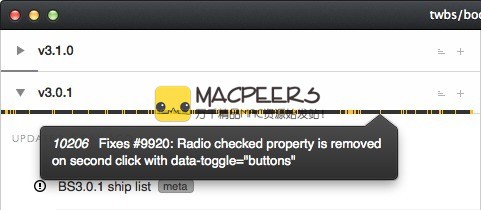
System requirements 系统要求:
- OS X 10.7 or Later
下载地址 :
百度云密码: xtkg 点击下载 解压密码macpeers
相关下载 :



















