DCommander for Mac 3.1 先进的双窗口文件管理器
DCommander是一个文件管理器dcommander两块给你完全控制你的计算机的文件系统。
优化,以获得更快速和易于使用,提供了一个完美的伴侣dcommander档案管理转变为新的Mac用户的其他操作系统,以及先进的电力用户需要更多的控制您的计算机。
这些特征包括:
两个并排的Windows文件
的名称,大小,日期和类型分类的文件和文件夹
查看隐藏文件和文件夹。
芯片支持全键盘导航
搜索-搜索文件和文件夹递归
我完全支持拖放操作
选择控制单元-细粒
在快速访问本地终端活动监视器和控制台,磁盘实用程序
可定制的颜色组合。
-可定制的字体,大小和颜色
观众与文本文件快速模式和十六进制显示
全键盘导航
眼-整合
-整合终端
你能够创建新的文件夹和文件的新的空
支持的外部单元
网络安装单位
压缩文件和文件夹的能力。
拷贝文件和高速运动
支持视网膜屏幕
支持全屏幕
快速充电时间
http://devstorm-apps.com/dc/whatsnew.html
3.0
– added Back/Forward buttons with history. Long-press the buttons to reveal the history menu.
– added Multi-Rename Tool (bulk renamer)
– added transfer manager panel. It shows the operations queue and history.
– added Background button for file copy and move operations
– added Retry ability for canceled or failed file transfers
– added Open button for completed transfers
– added sidebars with Favorites, Places and Drives. Each filelist can have it’s own sidebar.
– added information sidebar with integrated QuickLook
– added Drag-Drop ability for the Dock icon. Simply drag a folder or file over the DCommander dock icon and it’ll browse to it’s location
– added right sidebar favorites/information toggle
– added window layout toggle (sidebar, 1 panel mode, 2 panels mode, infobar)
– added mirror column sizes option
– added drag/drop storage box in the sidebar
– added square brackets support for the parent item (…)
– added support for viewing and opening files directly on FTP/SFTP paths
– added unified tab bar
– added individual filelist tabs
– added SHA1, SHA256, SHA512, MD2 and MD5 checksum information for files
– added archive contents browsing override by pressing Shift when opening
– added DropBox, iCloud, GoogleDrive and MacFUSE filesystems support
– added Disconnect button in the active filelist when browsing FTP/SFTP servers
– added Advanced Copy Method for using a proprietary transfer procedure when copying or moving files
– improved Mount External Drive window usability
– completely rewritten FTP and SFTP implementations
– fixed occasional uncommitted CATransaction warnings
– fixed unknown size for certain container files
– fixed synchronization window left and right paths not storing after Compare
– improved container file size calculation speed
– added Multi-Rename Tool (bulk renamer)
– added transfer manager panel. It shows the operations queue and history.
– added Background button for file copy and move operations
– added Retry ability for canceled or failed file transfers
– added Open button for completed transfers
– added sidebars with Favorites, Places and Drives. Each filelist can have it’s own sidebar.
– added information sidebar with integrated QuickLook
– added Drag-Drop ability for the Dock icon. Simply drag a folder or file over the DCommander dock icon and it’ll browse to it’s location
– added right sidebar favorites/information toggle
– added window layout toggle (sidebar, 1 panel mode, 2 panels mode, infobar)
– added mirror column sizes option
– added drag/drop storage box in the sidebar
– added square brackets support for the parent item (…)
– added support for viewing and opening files directly on FTP/SFTP paths
– added unified tab bar
– added individual filelist tabs
– added SHA1, SHA256, SHA512, MD2 and MD5 checksum information for files
– added archive contents browsing override by pressing Shift when opening
– added DropBox, iCloud, GoogleDrive and MacFUSE filesystems support
– added Disconnect button in the active filelist when browsing FTP/SFTP servers
– added Advanced Copy Method for using a proprietary transfer procedure when copying or moving files
– improved Mount External Drive window usability
– completely rewritten FTP and SFTP implementations
– fixed occasional uncommitted CATransaction warnings
– fixed unknown size for certain container files
– fixed synchronization window left and right paths not storing after Compare
– improved container file size calculation speed
2.9.0
– fixed crash when browsing certain zip files
– fixed reported startup glitch
– minor bugfixes
– fixed reported startup glitch
– minor bugfixes
2.8
– added automatic SCP password and keyboard-interactive authentication support
– added icons for connection status in connection manager
– added ability to navigate to specific folder using the Go To Folder command
– added Go To Folder option in the menubar and toolbar
– added support for navigating iCloud drives
– added Help button in the Preferences window
– added DSync and DFind link support
– added Mount Network Drive button in the connection manager
– added ability to Deactivate / Reactivate Premium versions
– improved readability in connection manager
– Viewer (F3) now includes inline search bar
– fixed incorrect scrolling to selected tab when opening a new DCommander instance with many tabs
– fixed SCP timeout bug
– fixed issues while uploading FTP folders
– fixed SCP renaming issue
– fixed case-insesitive renaming of local files
– fixed occasional rename not working issue
– fixed folder renaming issue (special names such as folder.1]] ) with square brackets activated
– fixed invalid context 0x0 issue on older Macs
– fixed French translation
– fixed German translation
– added icons for connection status in connection manager
– added ability to navigate to specific folder using the Go To Folder command
– added Go To Folder option in the menubar and toolbar
– added support for navigating iCloud drives
– added Help button in the Preferences window
– added DSync and DFind link support
– added Mount Network Drive button in the connection manager
– added ability to Deactivate / Reactivate Premium versions
– improved readability in connection manager
– Viewer (F3) now includes inline search bar
– fixed incorrect scrolling to selected tab when opening a new DCommander instance with many tabs
– fixed SCP timeout bug
– fixed issues while uploading FTP folders
– fixed SCP renaming issue
– fixed case-insesitive renaming of local files
– fixed occasional rename not working issue
– fixed folder renaming issue (special names such as folder.1]] ) with square brackets activated
– fixed invalid context 0x0 issue on older Macs
– fixed French translation
– fixed German translation
2.7.2
– fixed an issue with Reset All Settings after app crash
– fixed an issue with icons on the Synchronize window
– fixed an issue where the recovery dialog was detached from the main window when prompting to reset settings after a crash
– fixed QuickLook file navigation when “Alternate Spacebar action” is enabled
– fixed QuickLook console warning messages on newer versions of OS X
– fixed localization issue with Show/Hide system files label
– fixed German translation
– fixed an issue with icons on the Synchronize window
– fixed an issue where the recovery dialog was detached from the main window when prompting to reset settings after a crash
– fixed QuickLook file navigation when “Alternate Spacebar action” is enabled
– fixed QuickLook console warning messages on newer versions of OS X
– fixed localization issue with Show/Hide system files label
– fixed German translation
2.7.1
– added full SCP support
– added filelist selector color customization
– added Tutorials and Tips link in the menubar
– added better notifications for FTP/SCP errors
– added SCP drives in the drivebar and drive selector
– added custom terminal support (for example, you can now set iTerm as your terminal application)
– added activity indicator when DCommander takes longer to start
– added full remote SCP session restore on DCommander restart
– fixed blurry tabs on retina displays
– fixed interface text becoming blurred in some cases
– FTP sessions are now dynamic. This means they connect/disconnect automatically depending on usage
– changed permissions to symbolic notation
– Escape key now closes the View window when active (F3)
– tabs now retain remote sessions when changing between them, resulting in lower network bandwidth usage
– fixed brackets around folders not working
– fixed an issue where ZIP archives were not browsable due to uppercase extension
– fixed stability issues with certain FTP configurations
– fixed a bug where the ‘…’ item disappeared from the filelists
– fixed UI glitches when starting DCommander after a crash
– fixed instability with corrupt directory listings
– fixed remote transfer window not closing after succesfull transfers when using View(F3)
– fixed small network icon in the connection manager in certain cases
– fixed FTP download issue
– improved connection manager considerably
– improved default settings and window sizes
– improved German translation
– added filelist selector color customization
– added Tutorials and Tips link in the menubar
– added better notifications for FTP/SCP errors
– added SCP drives in the drivebar and drive selector
– added custom terminal support (for example, you can now set iTerm as your terminal application)
– added activity indicator when DCommander takes longer to start
– added full remote SCP session restore on DCommander restart
– fixed blurry tabs on retina displays
– fixed interface text becoming blurred in some cases
– FTP sessions are now dynamic. This means they connect/disconnect automatically depending on usage
– changed permissions to symbolic notation
– Escape key now closes the View window when active (F3)
– tabs now retain remote sessions when changing between them, resulting in lower network bandwidth usage
– fixed brackets around folders not working
– fixed an issue where ZIP archives were not browsable due to uppercase extension
– fixed stability issues with certain FTP configurations
– fixed a bug where the ‘…’ item disappeared from the filelists
– fixed UI glitches when starting DCommander after a crash
– fixed instability with corrupt directory listings
– fixed remote transfer window not closing after succesfull transfers when using View(F3)
– fixed small network icon in the connection manager in certain cases
– fixed FTP download issue
– improved connection manager considerably
– improved default settings and window sizes
– improved German translation
2.5
– space bar now selects or deselects files/folders in the current filelist
– added Alternate Spacebar action in the Preferences panel
– added Shift + click multiple selection capability
– added Reset All Settings prompt when DCommander was not shutdown properly
– improved memory usage
– improved HFS+ file listing speed
– improved user interface
– new icon
– fixed folder brackets [] not showing correctly under certain localizations
– fixed other minor bugs you probably didn’t notice
– added Alternate Spacebar action in the Preferences panel
– added Shift + click multiple selection capability
– added Reset All Settings prompt when DCommander was not shutdown properly
– improved memory usage
– improved HFS+ file listing speed
– improved user interface
– new icon
– fixed folder brackets [] not showing correctly under certain localizations
– fixed other minor bugs you probably didn’t notice
2.1.2
– minor bugfixes
2.1.1
– improved OS 10.10 Yosemite compatibility
– added Java EAR and WAR archive browsing support
– added XPI and ODT archive browsing support
– fixed Overwrite All skipping multiple items
– fixed duplicate folder adding a . after the name when brackets [] are enabled
– fixed CMD-I keyboard shortcut not showing the Get Info window
– fixed Viewer not initially setting a fixed-width font
– fixed Viewer “Open in Editor” function not using a custom editor if available
– fixed German localization
– minor bugfixes
– added Java EAR and WAR archive browsing support
– added XPI and ODT archive browsing support
– fixed Overwrite All skipping multiple items
– fixed duplicate folder adding a . after the name when brackets [] are enabled
– fixed CMD-I keyboard shortcut not showing the Get Info window
– fixed Viewer not initially setting a fixed-width font
– fixed Viewer “Open in Editor” function not using a custom editor if available
– fixed German localization
– minor bugfixes
2.1
– added JAR archive browsing support
– added synchronize folders icon in the toolbar
– added Extended Attributes in the Get Info window
– changed viewer font to have a fixed pitch for better readability in ASCII and HEX views
– changed Get Info shortcut from Ctrl-Enter to CMD-I
– changed Inverse Selection keyboard shortcut to CMD-SHIFT-I
– changed close tab keyboard shortcut to CMD-W
– changed close window keyboard shortcut to CMD-SHIFT-W
– changed Attributes from decimal (511) to octal (777) format
– fixed pressing the clear button (x) in the search field opening a new Search window
– fixed deleted files not always moving to trash when Permanently delete files and folders is unselected
– fixed sorting by size not working properly when units other than bytes are selected
– fixed “Select all files with the same extension” sometimes selecting files with unrelated extensions if the file kind is the same
– fixed Automatically calculate container file size not working correctly
– fixed incorrect file size displayed in the Get Info window for large package files
– minor bugfixes
– added synchronize folders icon in the toolbar
– added Extended Attributes in the Get Info window
– changed viewer font to have a fixed pitch for better readability in ASCII and HEX views
– changed Get Info shortcut from Ctrl-Enter to CMD-I
– changed Inverse Selection keyboard shortcut to CMD-SHIFT-I
– changed close tab keyboard shortcut to CMD-W
– changed close window keyboard shortcut to CMD-SHIFT-W
– changed Attributes from decimal (511) to octal (777) format
– fixed pressing the clear button (x) in the search field opening a new Search window
– fixed deleted files not always moving to trash when Permanently delete files and folders is unselected
– fixed sorting by size not working properly when units other than bytes are selected
– fixed “Select all files with the same extension” sometimes selecting files with unrelated extensions if the file kind is the same
– fixed Automatically calculate container file size not working correctly
– fixed incorrect file size displayed in the Get Info window for large package files
– minor bugfixes
2.0.1
– added manual language selector in the General Preferences panel
– added Polish translation
– added French translation
– fixed Compressing multiple files and folders in one pass
– fixed Custom Sync Tool selection on German and Czech translations
– Compress option now creates the archive in the same folder as the selection, with the name of the current folder
– fixed filelist columns hiding when changing languages
– fixed folders not ordering to top when using a different locale
– fixed “Overwrite All” button label mismatch when copying/moving files
– fixed Czech translation
– minor bugfixes
– added Polish translation
– added French translation
– fixed Compressing multiple files and folders in one pass
– fixed Custom Sync Tool selection on German and Czech translations
– Compress option now creates the archive in the same folder as the selection, with the name of the current folder
– fixed filelist columns hiding when changing languages
– fixed folders not ordering to top when using a different locale
– fixed “Overwrite All” button label mismatch when copying/moving files
– fixed Czech translation
– minor bugfixes
Screenshot:
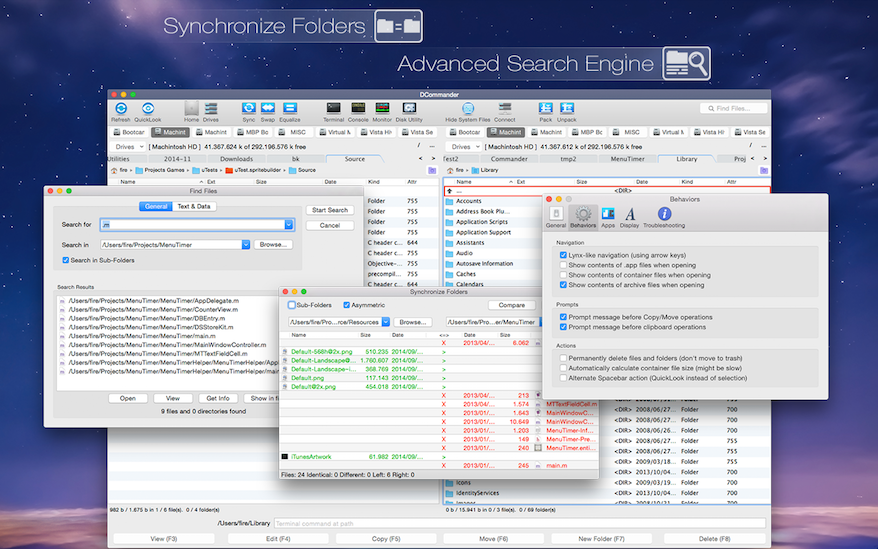
System requirements:
- OS X 10.7 or Later
下载地址:
相关下载:



